For the past few weeks, or however long those “special buttons” have been there (NCAA-PAC12-WAC Volleyball, etc.) I didn't know what they were for so I just grumbled they were cluttering up the interface. Now I discover the HIDDEN HORIZONTAL SCROLL BAR.
- omg will you stop with that nonsense ! ?
I had been trying to figure out a way to get a permalink to a filtered search on transfers. I think the “special button” for ‘Japan V.League Division 1’ will get me halfway there.
2. Will you put the Japan button first so I don't have to Go hunting for it every time. Thanks!
I can't figure out which inputs will “anchor” while filtering the transfers.
3. Example 1:
Start fresh
Type “Himeji” in the "Search by name" field
Switch to “Club View” (icon or Transfers view field)
Himeji is lost (see #6c below)
3. Example 2:
Start Fresh
Choose Japan from Player country popup
Switch to “Club View” (icon or Transfers view popup)
Japan still exists in the Player country popup but the results are not filtered to that (that's a bug, or U-Block ? )
3. Example 3:
Start Fresh
Switch to “Club View” (icon or Transfers view popup)
Choose Japan from Player country popup
Japan stays but Nothing happens
4. Basically I wanted to get a permalink to a CLUB's transfers (and be able to switch between Club and Player views) Is that possible?
5. What happened to the “Club Country” popup? That's the one I used to use because it would show imports to Japanese teams. Now, how will I see Kathryn Plummer et al?
6a. The “Tournament” popup? How long has that been there? LOL … I see now that (some of them) are what the special buttons are shortcuts for. How does a tournament get to be special? I haven't figured out the value of “tournament” filtering yet but I'll find it ….
6b. It would be very useful to be able to sort by any of three columns: Player-Previous club-New club .
6c. Also useful if the “tournament” choice could survive a switch to “Club View”
6c1a part 2. A “tournament” will survive a switch from player to club view if it's the first thing you do, or something, some times ??

 Volleybox Masculino
Volleybox Masculino Volleybox Feminino
Volleybox Feminino









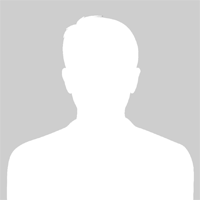


7. Club view and player view results are not the same
Start Fresh
Choose Club View
Search “Himeji”
Select "All Japan Intercollegiate Championship 2020/21"
Nothing Found
or
Start Fresh
Leave it on Player View
Search “Himeji”
Select "All Japan Intercollegiate Championship 2020/21"
Six results Found
Is that expected behavior? because of … something?
This is super cool now that I figured out a way to make use of the “tournaments” filter and have also kind of figured out where the anchors are. I need one more ability on the filters front that is probably not possible
Basically I want to know these things (and now I mostly do):
The fine tuning I need is: to differentiate between V1 and V2, so for example how many University players went to V1 and how many to V2? Is there something tricky I can do to find that?
One of the reasons I was (and still am to a degree) flummoxed by the “tournaments” popup is because some of these “funny tournaments” in Japan don't include all the clubs in their “League”. I know that's weird. It's Japan. So there are some players who didn't compete in a HS or UNI Championship Tournament (because they got eliminated in a Block Round) who are showing up unaccounted for in the V.League. But it's only a few, I imagine. I'm close enough.
I will be able to respond to the issues you mentioned after completing two tasks: newsfeed personalisation and asking for a recommendations.
@Volleybox Take your time. I'm still working to figure out how best to use the page for my investigations
- for unlogged users it depends on the geolocation of the user, then on the rank of the tournament
- for logged users it depends on the frequency of opening transfers from a given tournament, then it depends on the user's geolocation, then on the rank of the tournament
3.1 in Player's view you can search transfers by player OR by club (so typed value could be last name of some player), in Club's view searching only by a club's name is possible. That's why field is cleared after switching a views.
3.2 Fixed
3.3 Fixed
6a. “How long has that been there?” 2020-01-19
“How does a tournament get to be special?” Described in 2nd point above
6b. I can add it to the backlog with the low priority what means that it could be implemented in about two years.
6c. Always works fine for me.
Himeji didn't participate in “All Japan Intercollegiate Championship 2020/21”
6 transfers are displayed because previous clubs of players from the screenshot below participated in that tournament:
Setting following filters in Clubs view will search for a club “Himeji” which participated in the All Japan Intercollegiate Championship 2020/21 tournament:
Such club doesn't exists.
@Volleybox
How do you do #4? Getting a permalink to , say , Himeji's transfers?
This is the Club view url:
https://women.volleybox.net/transfers/2020-21/ALL/1/1/clubs
This is the Player View url:
https://women.volleybox.net/transfers/2020-21/ALL/1
That the same one that is in the “Share” popup that you can copy but it doesn't show a filtered list. What am I missing?
@Volleybox I figured #7 and #3 had a logic I didn't grasp right away. And I see how #2 works now. I'm making use of the Tournament search and also see how it includes imports I was fearful of losing.
#1. Hiding content from a user with no indication there is hidden content is odd UI/UX. That's what scrollbars are for. Indication. They aren't there to be “grabbed” and shoved sideways or up and down. I know people do that though, even while so-called ‘designers’ <cough>Apple</cough> continue to make them so small you can barely grab them.
With vertical content you can use the up/down arrows, the space bar, or a mouse's scroll wheel. What are the options for moving horizontally? Grabbing the scroll bar? I'm a mouse guy and didn't know there was extra content there after visiting the page many times over the course of a couple weeks. What about users who are primarily keyboard wizards? They'll never see it, and if they do divine there is hidden content they are forced to grab their mouse.
Could you put arrows on both ends that would indicate there is content beyond the visible and make getting to that content easier and more enjoyable. I assume keyboard wizards use the tab key to get to them and then arrow keys to actually scroll.
@sitenoise I didn't know you meant the transfers of one specific club. Such possibility have been just added.
Arrows on the vertical scrollbar will be added.
@sitenoise Arrows on the vertical scrollbar have been added.
@Volleybox This is just a cosmetic thing. When I use a permalink for a club's transfers, for example:
https://women.volleybox.net/transfers/2021-22/ALL/1/1/clubs?search=JT
It has that inaccurate(?) info outlined in Red, above.
If I click on “Page 2”, it goes here:
https://women.volleybox.net/transfers/2021-22/ALL/2?search=JT/1/clubs?search=JT
If I then click on the “Done deals”, if goes here:
https://women.volleybox.net/transfers/2021-22/ALL/1/1/clubs?search=JT
… which is the same URL of where I started but it's accurate in terms of deals and pages:
… which is what I expect it to be.
There's probably only so much you can pack into an URL, and it's not terribly bothersome. I can see the information I need.
@sitenoise problem solved.
Thanks for letting me know about it.